 FAQ
FAQLast Updated: Jan 6, 2024
No, it's not mandatory.
Character Bot creation involves two steps:
The first step, mandatory, includes creating the character's name, greeting, description, prompt words, etc., all in text form. Once saved, the new character is ready for chatting in the chatroom, initially represented by a static default system avatar.
The second step, optional, is about creating the character's 'appearance,' including uploading avatars (images) and actions (videos). You can upload a new image to replace the system's default avatar. If you want the character's appearance to be more vivid, you can also upload video files, which will be automatically triggered during the chat process (currently supporting 'idle' and 'talking' categories).
For detailed steps, please refer to the user manual at Manual
Hey, wake up!
Yes, it is absolutely and always private. The visibility settings (Access Mode) when creating a Bot define whether the Bot can be seen and interacted with by other users. Regardless of the privacy setting (Access permissions) chosen, your chat history with the Bot is always private. Other users, including the creator of the Bot, can never see it unless you actively post the chat history yourself. ( If you decide to post and share the chat content in the community, please be aware of and responsible for any potential negative impacts.)
You can view our Privacy Policy for more details.
You can start by browsing our User Manual, FAQs, or you can leave a message about your problem via our community forum or official customer service email. We will respond as soon as possible, within 48 hours.
Note: Please describe the issue as accurately and in detail as possible, and include corresponding images, videos, or text explanations. Thank you.
Website: https://botlife.ai/
Discord: Botlife Discord Server
Twitter: X.com/Botlife
We are waiting for you!
Botlife is an open user-creation platform. Whether you excel in creating unique characters, producing animated videos, have unique insights into product design and planning new features for Botlife, or can exert your charming leadership in our community fan operation management, come and contact us!
Join us to unlock endless possibilities and collaboratively create a more vibrant, exciting, and enchanting Botlife world!
If you are interested in,please write a brief introduction including your basic information, strengths, and why you would like to join Botlife.ai, and send it to the email: support@botlife.ai. If you meet our requirements, we will contact you as soon as possible.
There are two possible reasons for this:
First, if the uploaded animation video is intended to play automatically as a talking animation when the character Bot replies to a message, the Talking option 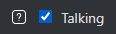 must be selected. Otherwise, it will be defaulted as an idle animation, playing only after the character Bot has finished replying to a message.
must be selected. Otherwise, it will be defaulted as an idle animation, playing only after the character Bot has finished replying to a message.
Second, when multiple talking animation videos are uploaded, only one of them will be randomly played during each talking session of the character Bot. Don't worry, eventually, the talking animation you want to see will be randomly selected. :)
Free users can upload up to 2 animation videos;
Gold users can upload up to 5 animation videos;
Diamond users can upload up to 10 animation videos;
After successfully uploading an image or media through Upload Image and Upload Media , they are saved in real-time. There is no Save button, and there is no need for manual saving.
Coming soon, please stay tuned.
First, make sure the Bot's Access Mode is set to Public or Unlisted. Then click on the Bot, go to the bottom of its Info tab, copy the browser address in the Link: information, and send it to your friends.
It's in our crystal ball for the future!